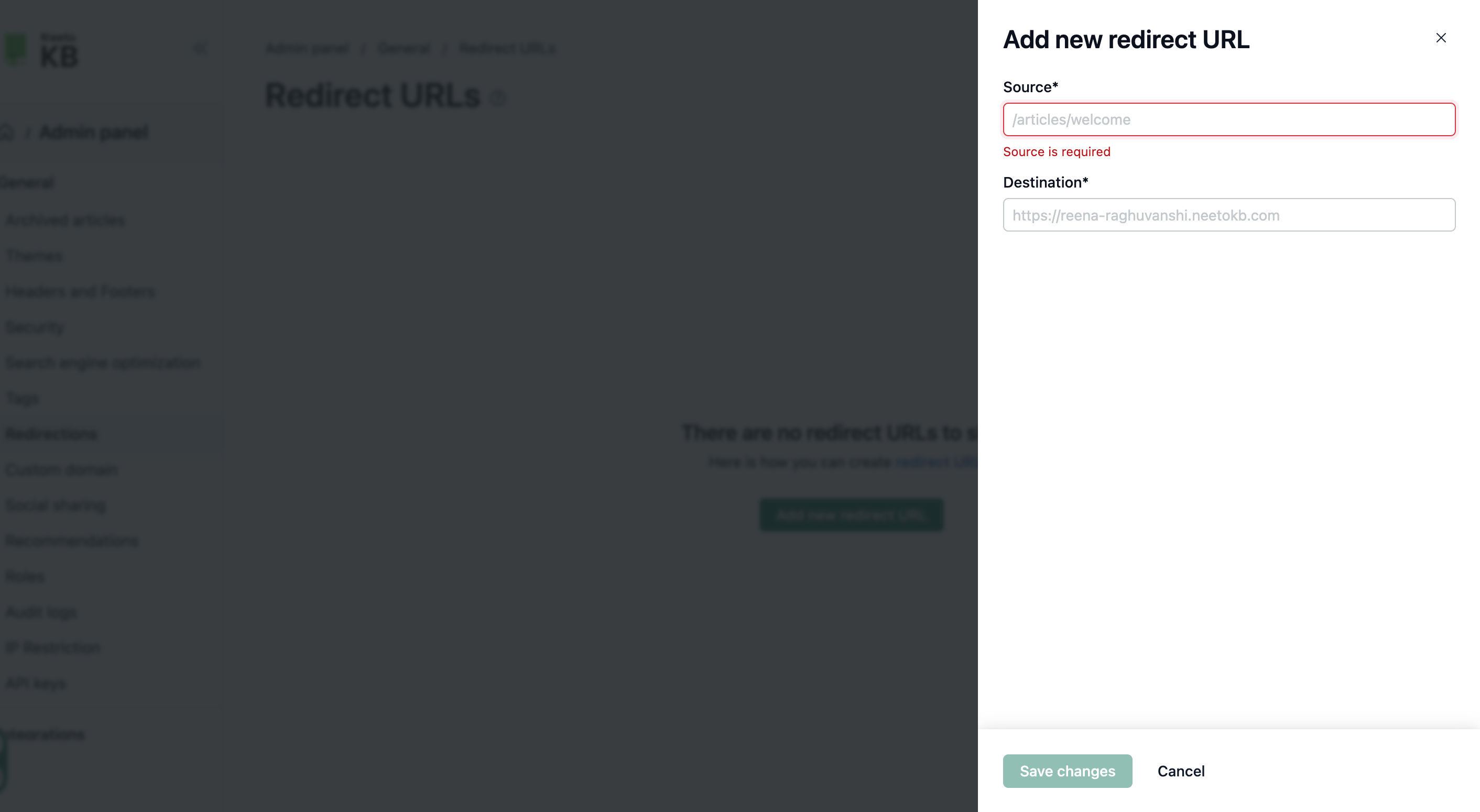Let's say you're using NeetoKB and have created several articles. However, for some reason, you're transitioning away from NeetoKB and opting for a different solution.
N redirect all your articles from NeetoKB to the new domain. Suppose that while using NeetoKB, your subdomain was bullpen. Your new domain is https://sonicgeo.com. Domain-level redirection can assist in directing all your documents from https://bellpem.neetokb.com to https://sonicgeo.com.
Once you enable "Domain Level Redirection," any visitor to https://bellpem.neetokb.com will be redirected to https://sonicgeo.com.
Please note that the full path is preserved while redirecting the URL. This means that any visitor to a page such as https://bellpem.neetokb.com/articles/how-to-schedule-booking will be redirected to https://sonicegeo.com/articles/how-to-schedule-booking.
Domain-level redirection setup
Go to the Admin panel
Click on Redirections.
Click on Add new redirect URL.
A right side pane appears and enter source and destination.
Click on Save changes.