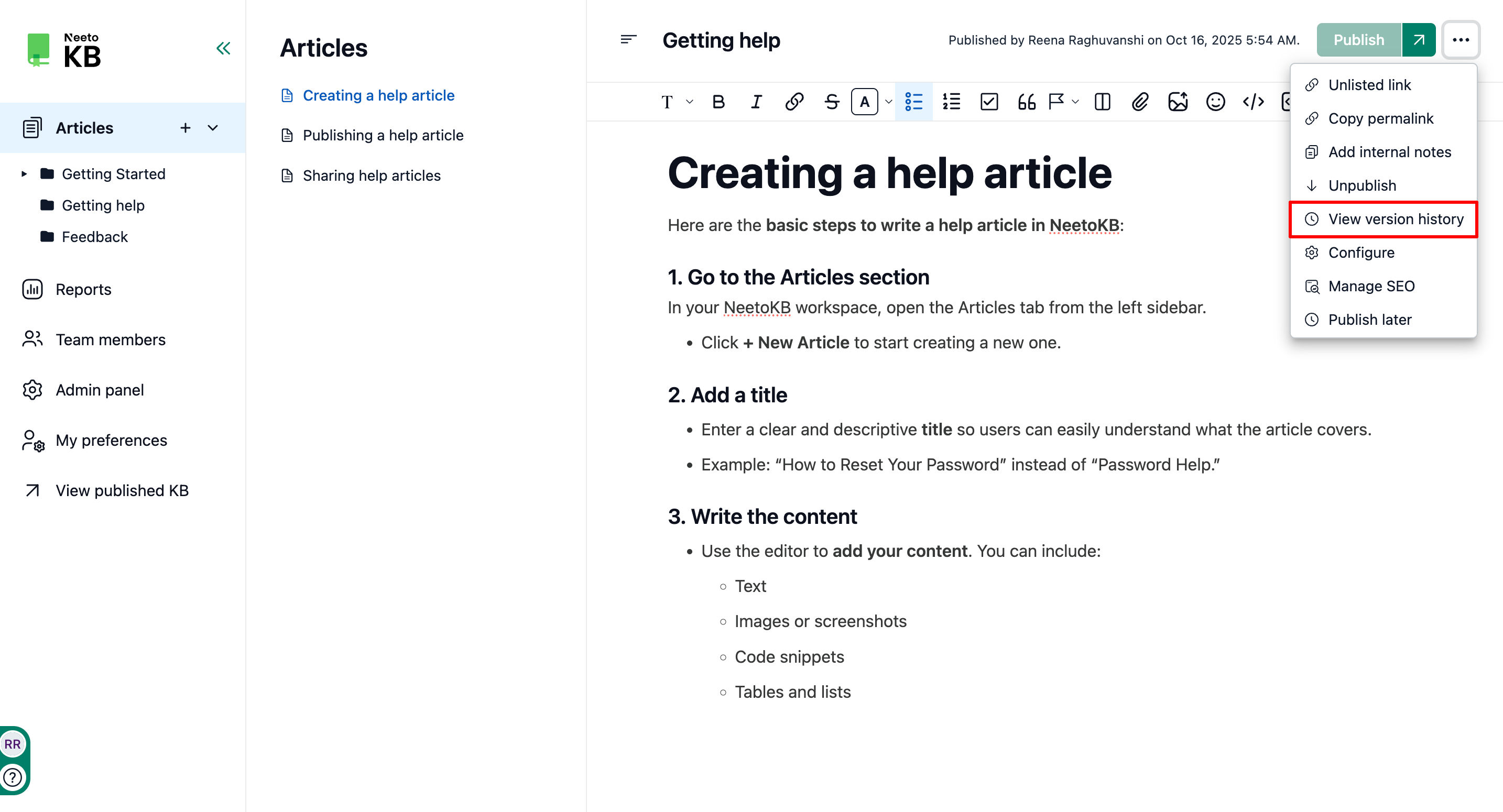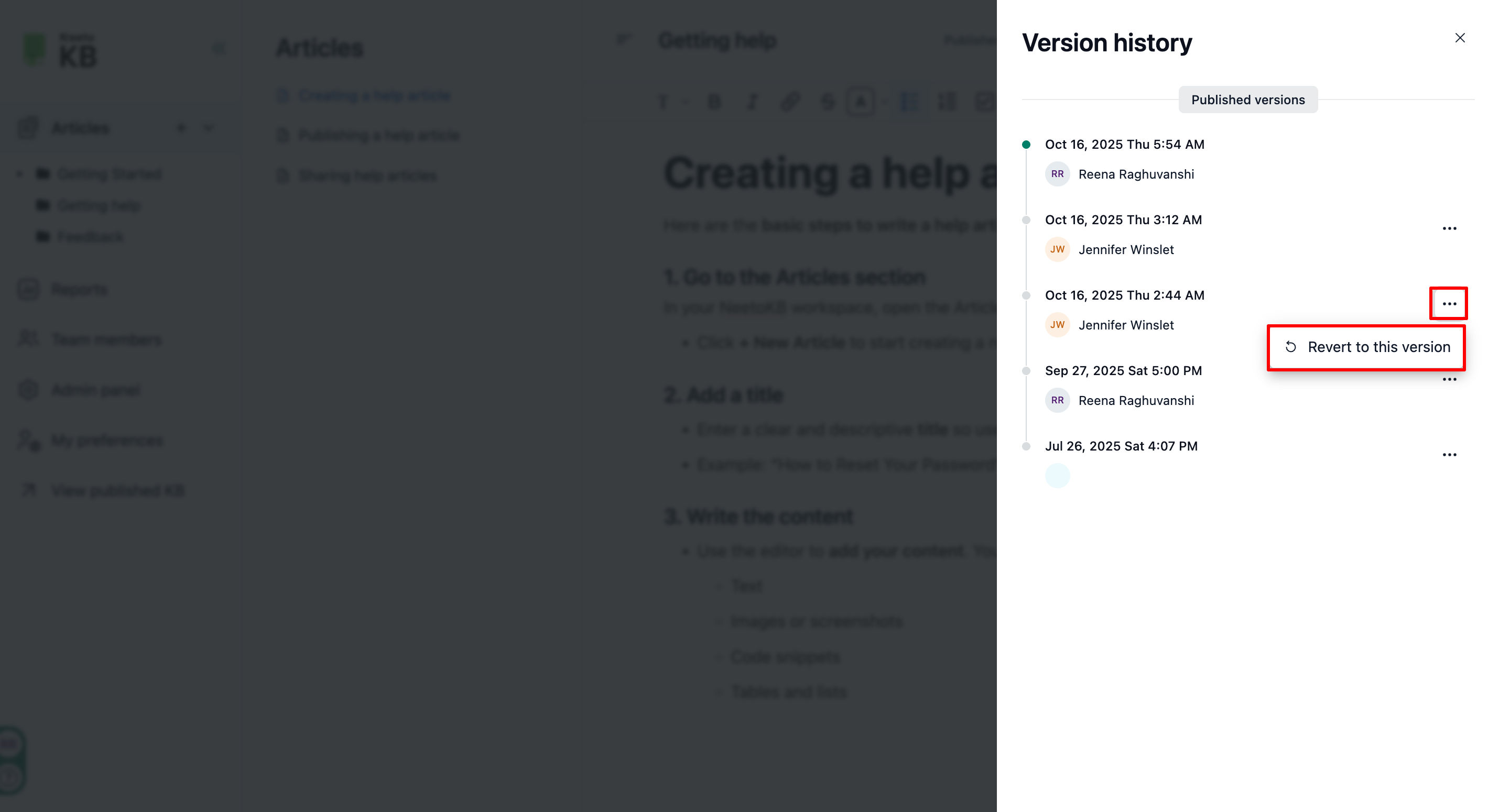The version history of the article records every modification. You can revert the article to any specific version whenever you wish. An article's initial version is formed upon its creation. Once the article is published, its version becomes fixed. A new version is generated with each additional edit made to a published article. If modifications to the draft are rolled back, the draft version is also eliminated.
Viewing version history
Click on the Articles tab on the left side pane.
Click on the article for which you want to view the history.
Click on the three-dot icon in the top right-hand corner.
Click on View version history.
Restoring a particular version
Click on the Articles tab on the left side pane.
Click on the article for which you want to view the history.
Click on the three-dot icon in the top right-hand corner.
Click on View version history.
Select a version to restore the article to.
Click on the three dot icon next to the version to be restored.
Click on Revert to this version button