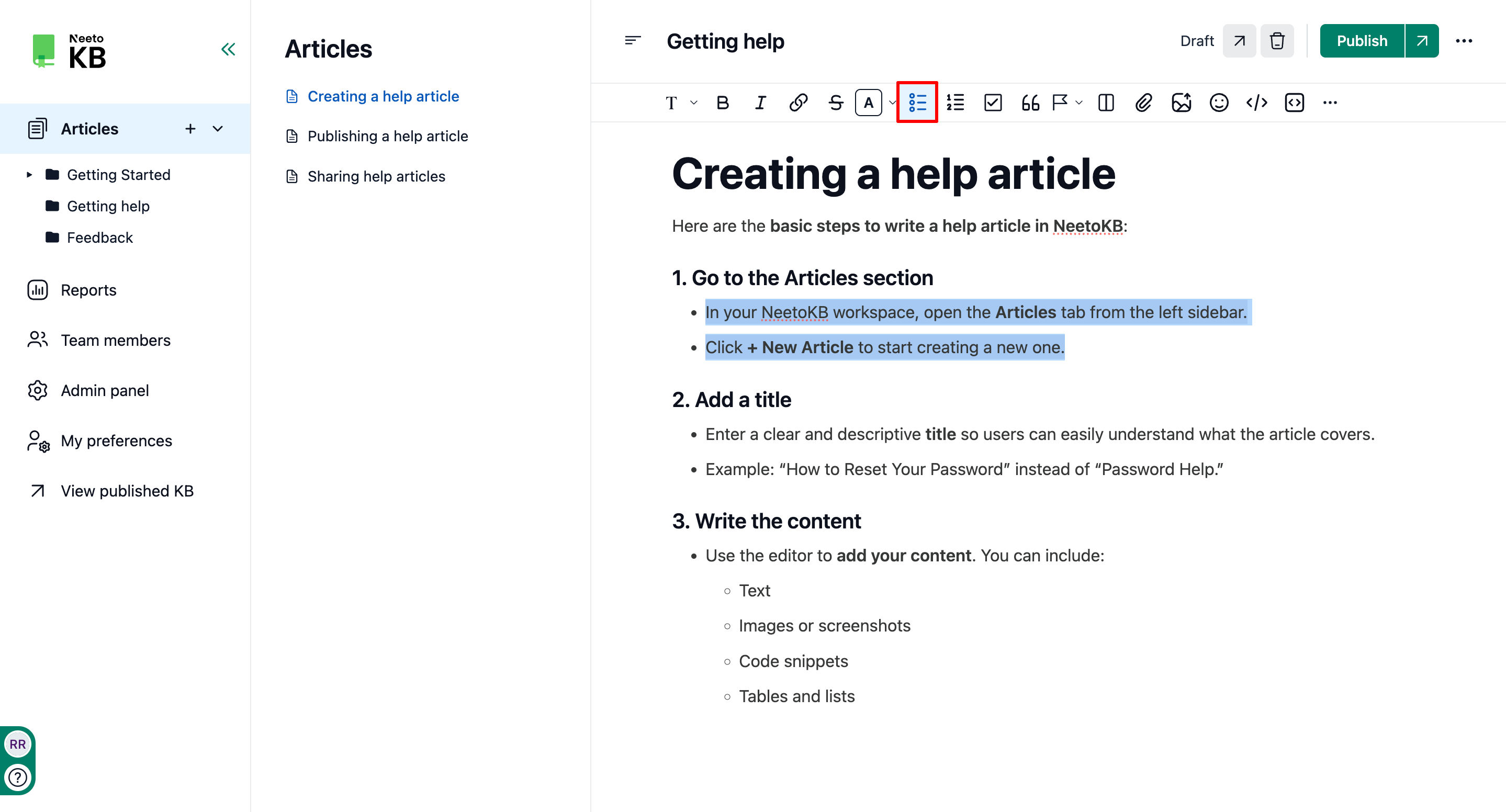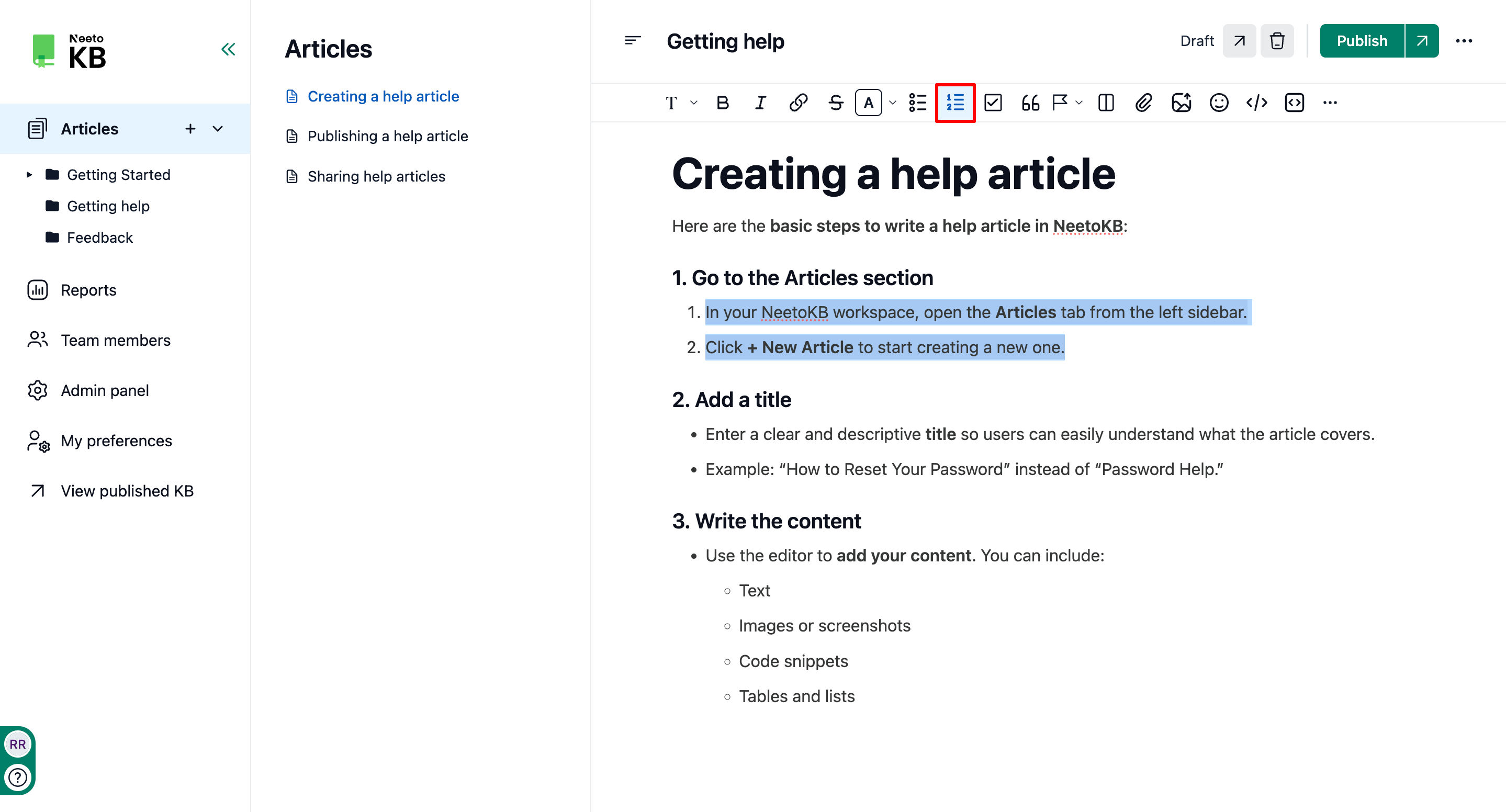Lists are valuable for organizing and presenting information in a structured way within your knowledge-base articles. There are two types of lists that are commonly used:
Bullet lists
Go to the article where you would like to add to the list.
Determine the location for the list: Identify a suitable place in the article to add to the list. This might be within a paragraph or as a standalone section.
Position the cursor where you want to start the bullet list.
Click the bullet list icon in the formatting toolbar to begin the list.
Whenever you press Enter, a new bullet point will appear. Type your text following each bullet point.
Ordered lists
Go to the article where you would like to add the list.
Determine the location for the list: Identify the suitable place in the article to add the list. This might be within a paragraph or as a standalone section.
Position the cursor at the point where you wish to begin the ordered list.
Click the ordered list icon in the formatting toolbar to begin the list.
Each time you press Enter, a new numbered point will be created. Type your text after each numbered point.