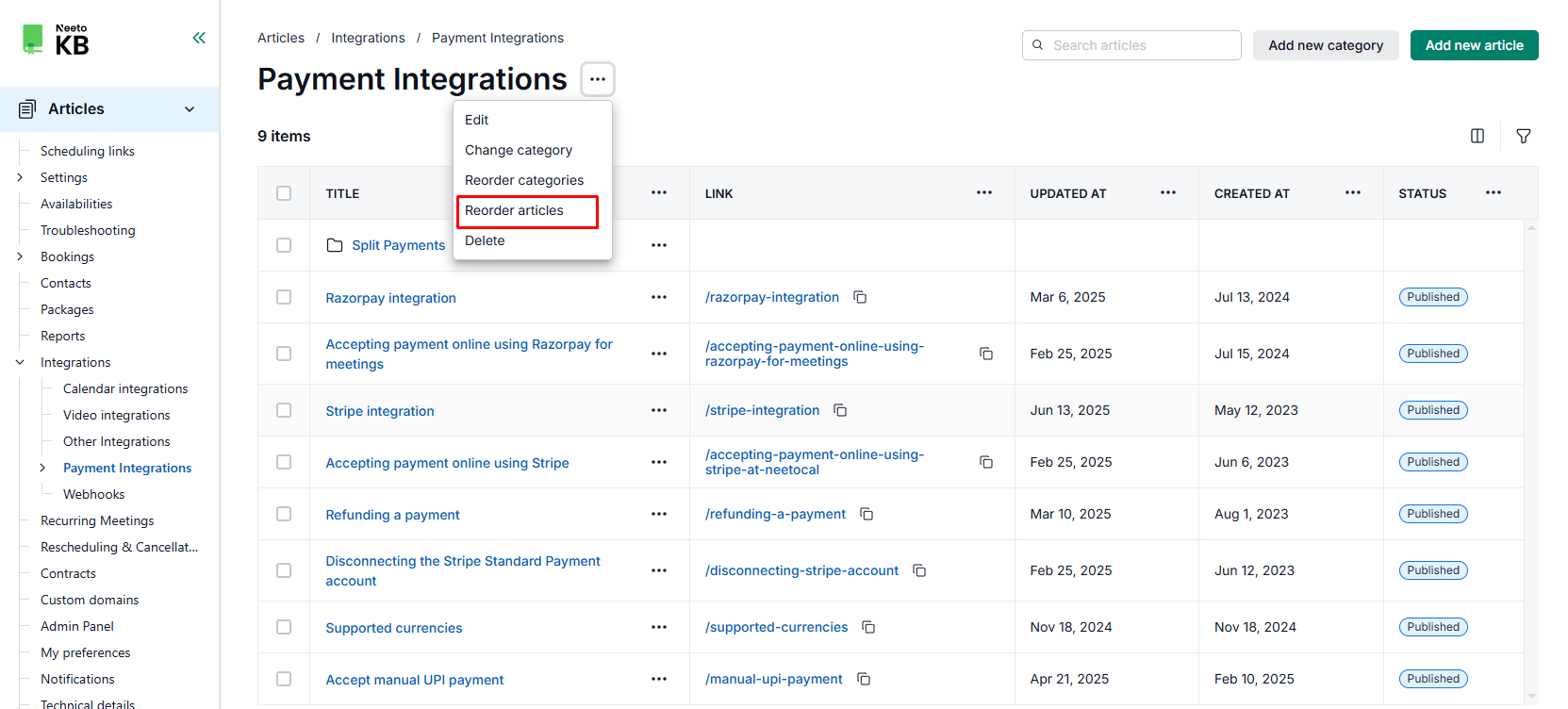You can reorder articles within categories to make them more user-friendly.
Click on category within which you want to wish to reorder articles.
Click on three dot menu next to category name.
Click on Reorder articles.
Click and hold the article, then drag it to its new position in the list.
-
Click Save changes.