Since you are using a subdomain, your custom domain will look like
https://docs.yourbusiness.com.Log in to your Strato account and select your domain.
-
Click on the Manage domains card.
-
Click on the Settings icon on the top right corner of the domain you want to configure.
-
On the next page, go to the DNS tab and click on the Manage button beside the TXT and CNAME records, including SPF and DKIM settings.
-
Fill the Prefix, Type and Value fields with the values seen on the NeetoKB custom domains dashboard.
Once the values have been filled, click on the Accept Setting button.
-
For more information refer the official documentation.
How can we help?
-
- Custom domain
- Cloudflare Subdomain setup
- Namecheap Subdomain setup
- Hostinger subdomain setup
- DigitalOcean subdomain setup
- GoDaddy subdomain setup
- Squarespace subdomain setup
- Wix subdomain setup
- Porkbun subdomain setup
- Network Solutions subdomain setup
- AWS Route 53 subdomain setup
- Cloudflare root domain setup
- Namecheap root domain setup
- Hostinger root domain setup
- DigitalOcean root domain setup
- GoDaddy root domain setup
- Squarespace root domain setup
- Wix root domain setup
- Porkbun root domain setup
- Network Solutions root domain setup
- AWS Route 53 root domain setup
- Strato Subdomain setup
- Strato root domain setup
- Microsoft 365 subdomain setup
- Microsoft 365 root domain setup
- Understanding "Not secure" warning after connecting custom domain
Strato Subdomain setup
Can't find what you're looking for?
Open
Enter
Move
Close
Esc

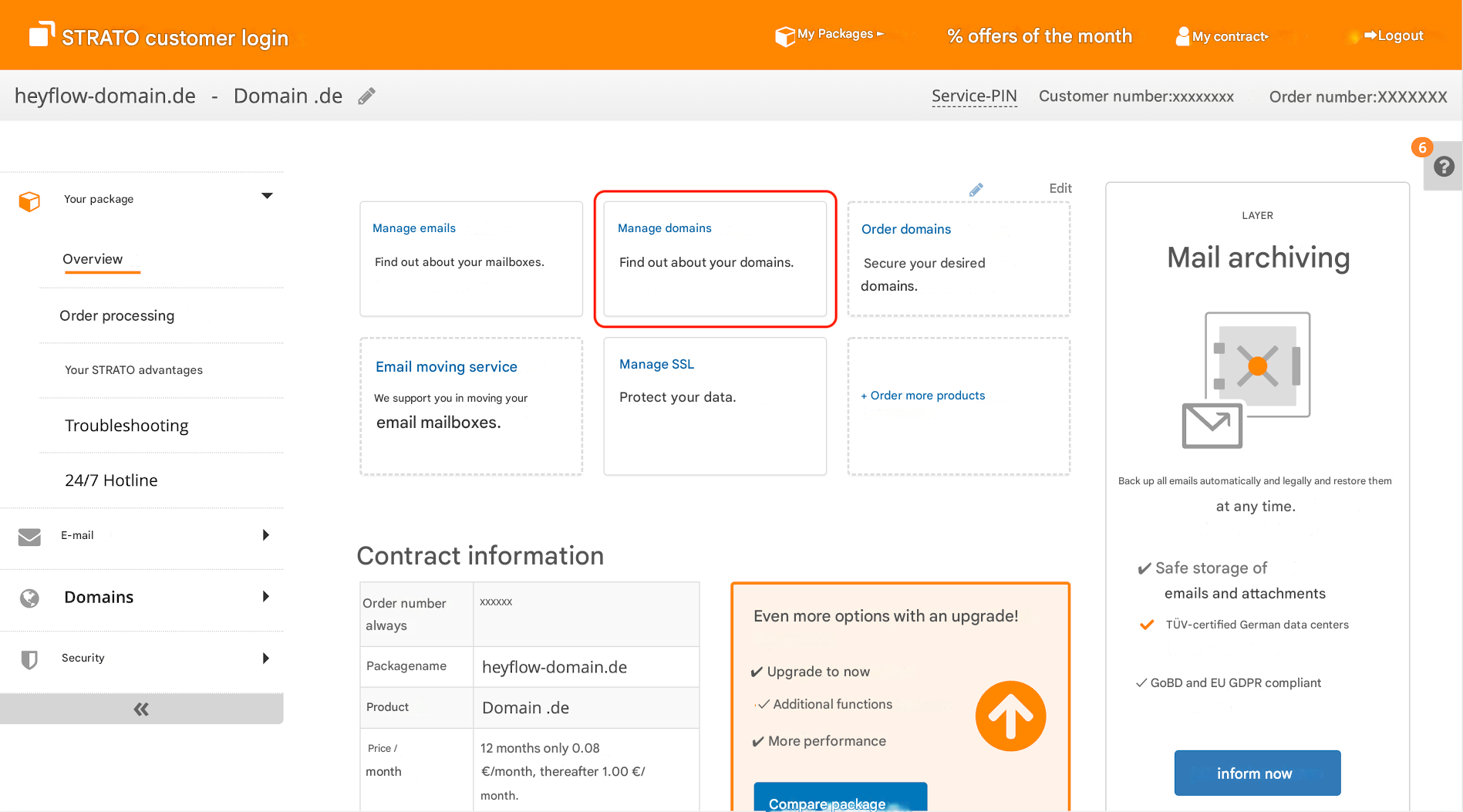.png)
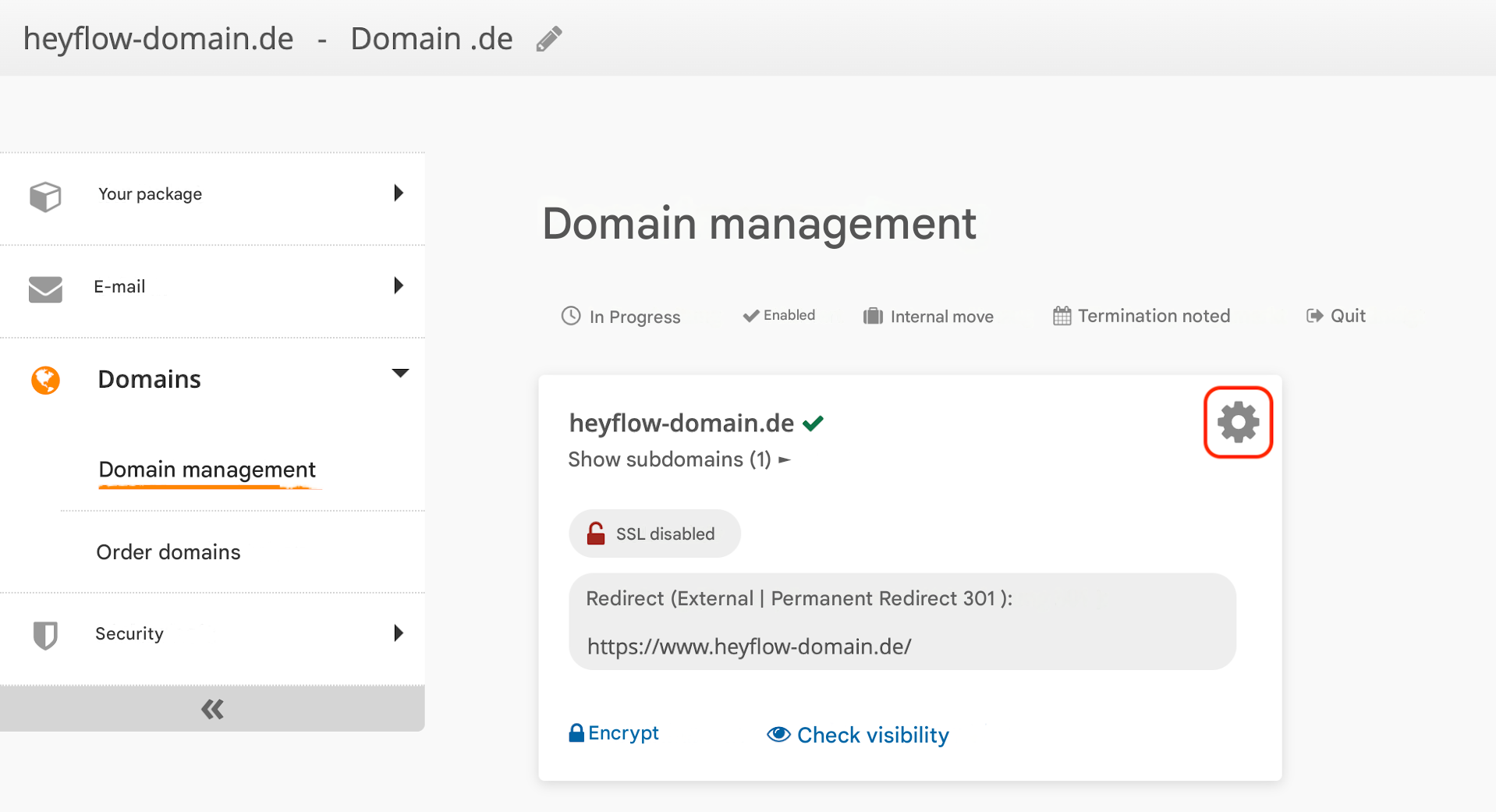.png)
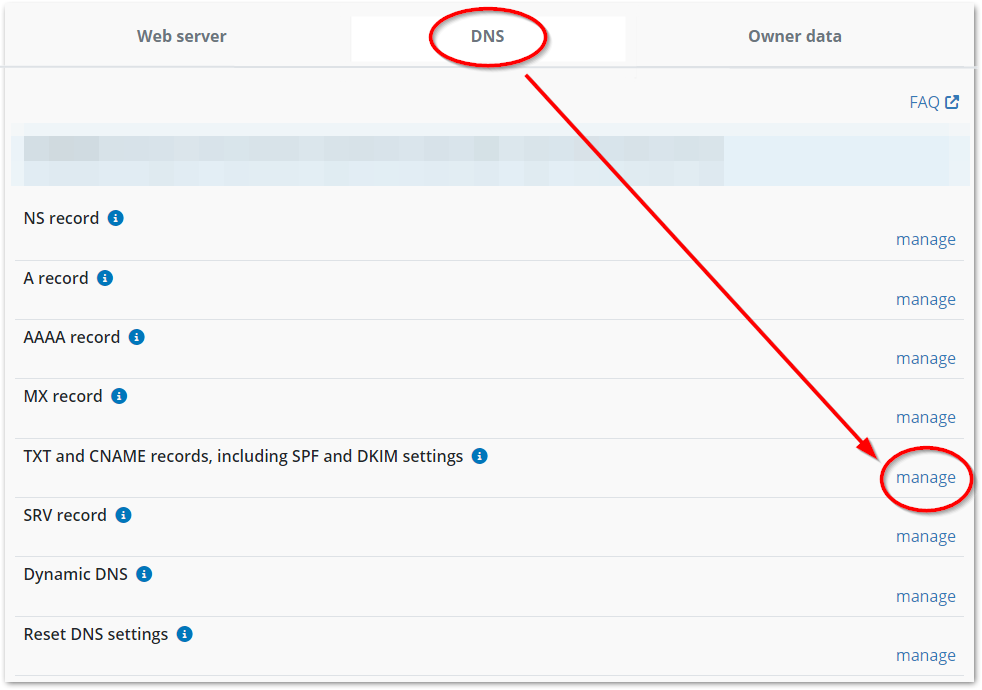.png)
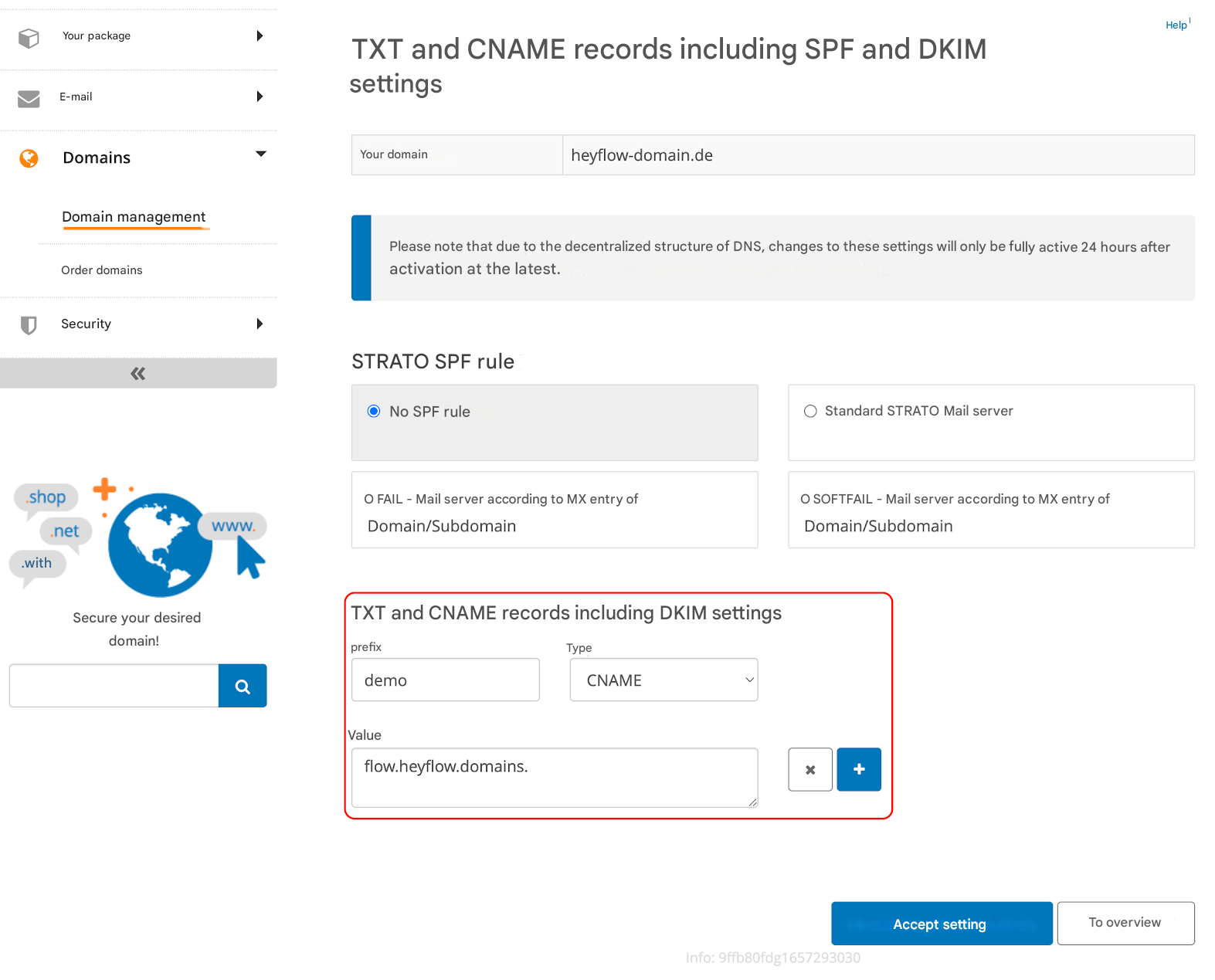.png)