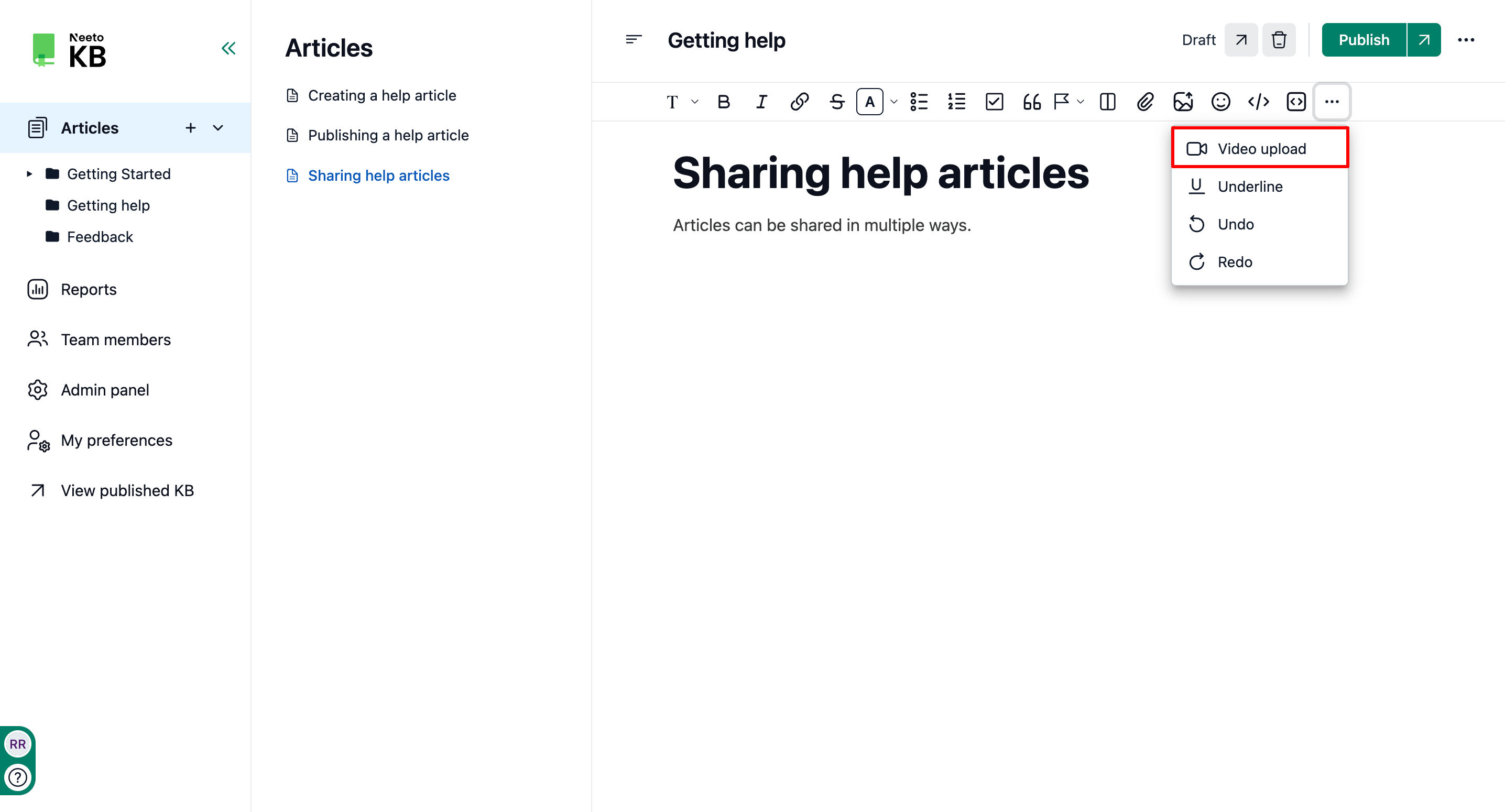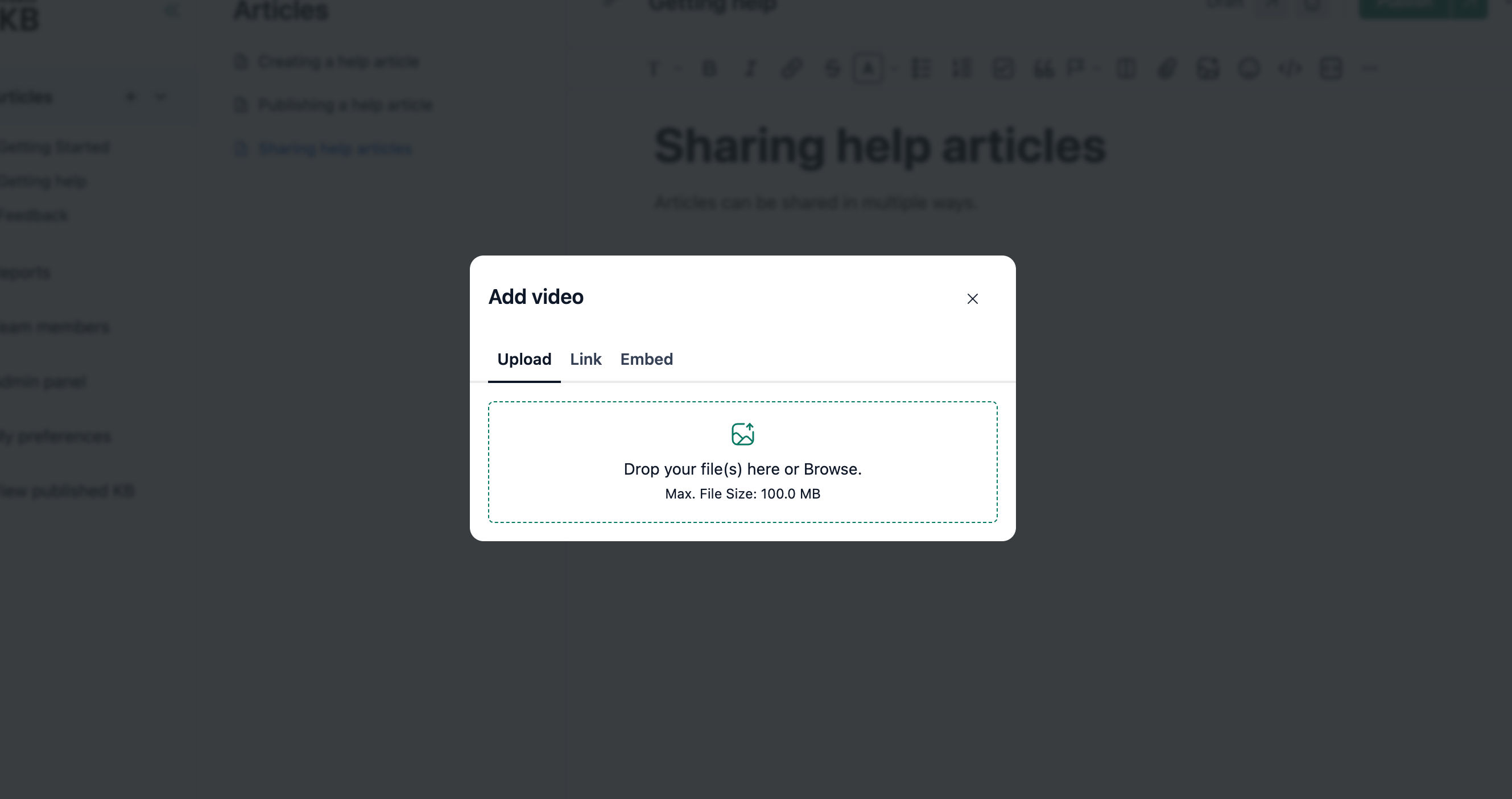Videos can effectively convey information, demonstrate processes, or provide visual examples in your knowledge base articles. Including videos can enhance your experience and make complex concepts easier to understand.
Uploading a video
Go to the article where you wish to add the video.
Click on the three dot menu in the formatting toolbar.
Click on Video Upload.
-
You can either upload a video, paste a video link or embed a video URL.