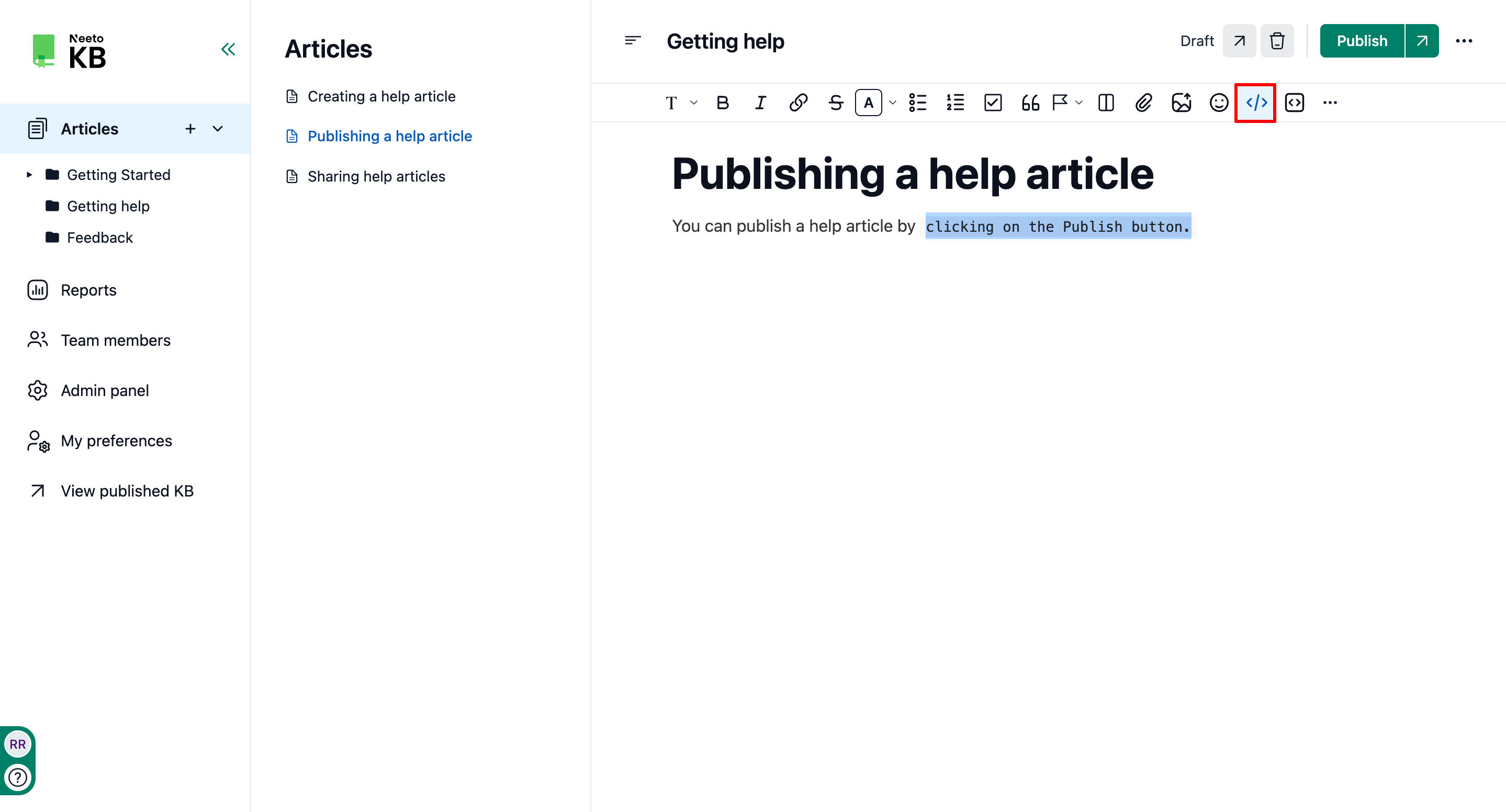Code blocks are crucial for formatting code snippets, commands, or programming examples within your knowledge base. By utilizing a code block, you can retain the code's structure and make it distinct from the regular text.
Steps to add a code block
Go to the article details page.
Select the text.
-
Click on the "<>" icon in the formatting toolbar to apply the code block to your text.