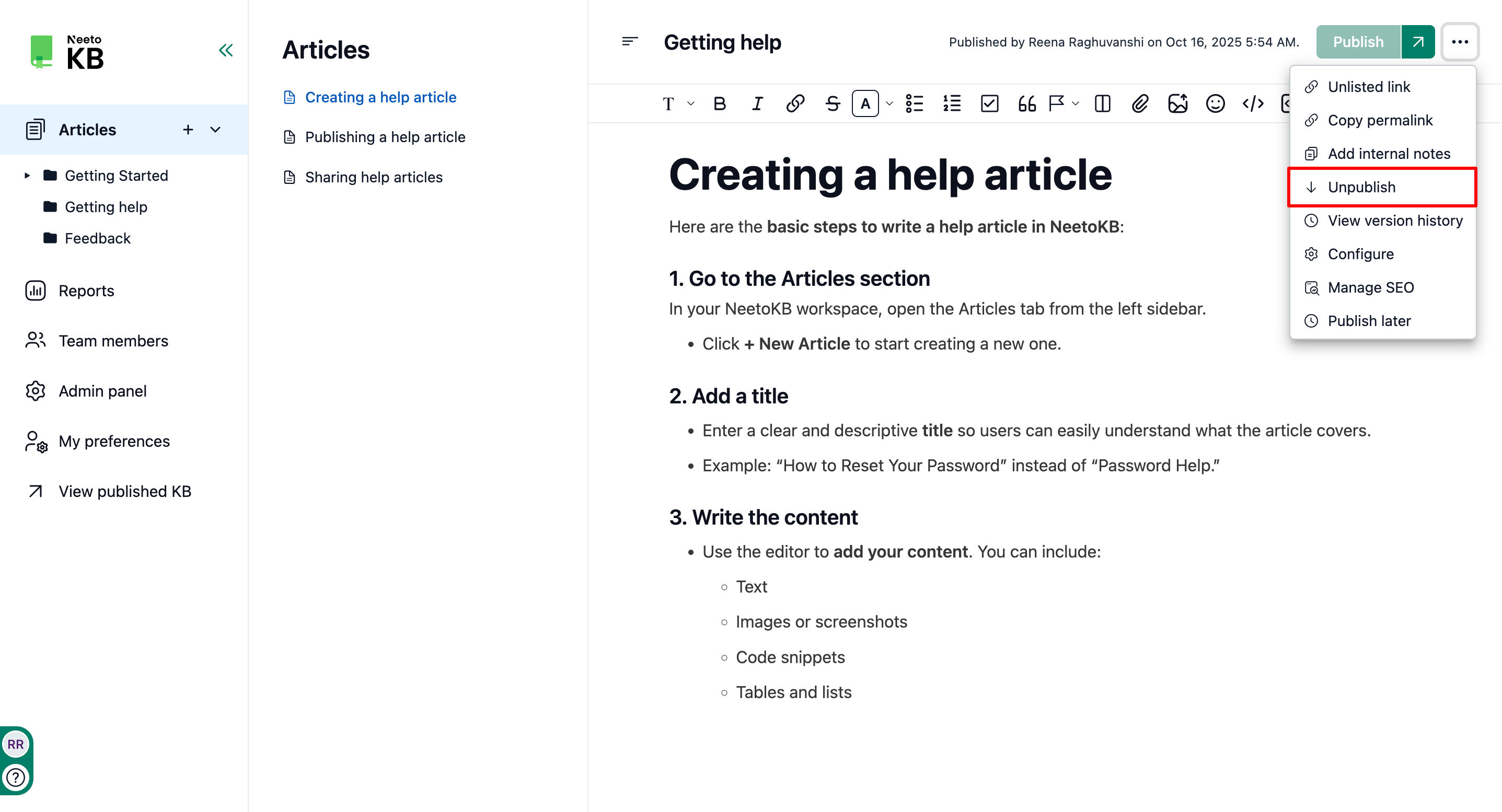Unpublishing an article in NeetoKB is beneficial when you want to temporarily take it out of public view without permanently deleting it. This keeps the article in your knowledge base for future edits or references. Follow the steps below for better clarity.
Click on the Articles tab on the left side pane.
Click on the article which you want to unpublish.
Click the three-dot icon in the upper right corner.
Click on Unpublish.
The article will now have its status marked as Draft.
It will no longer be visible to end users but will remain accessible to admins and editors for updates.
Notes
Only users with the proper permissions can unpublish an article.
To republish the article, follow the same steps and select the Publish option.